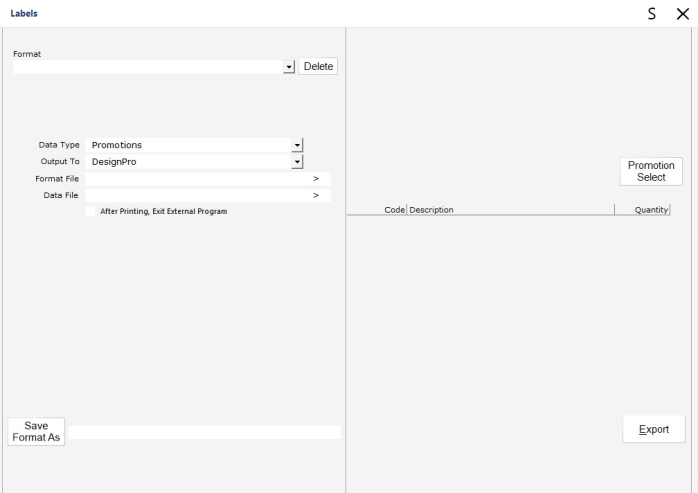
Format: Select from a pre-designed format to use for the label selection.
Data Type: Select Promotions from the drop-down menu.
Output To: Select how you want the labels. DesignPro and Text.
Format File: This is the file created in Avery DesignPro which is used a template for all labels.
Data File: This is the file that Avery DesignPro reads to get details for printing on the labels.
Save Format As: Enter a name for the format you have created and save it for use as a default. It will then be available in the drop-down menu of the Format option.
Only one Promotion can be selected at any one time, however they will be added to the grid automatically.
When you have selected the Promotion you want to print, press the Export button to send the labels to the selected settings.
